Today I’ve been looking at using the translation for the video subtitles we covered in an earlier post, and exporting it to text.

Select the ‘Export Subtitles’ option is at the bottom of the View menu in the Video Sequence Editor, and save the .srt file somewhere on your hard drive.
When exported to a text file, it’ll look like the text below:54
00:02:25,746 --> 00:02:26,580
Fried potato
55
00:02:26,646 --> 00:02:27,481
Fried eggplant
56
00:02:27,581 --> 00:02:28,615
Potol Posto
57
00:02:28,949 --> 00:02:29,883
Pabda
58
00:02:29,983 --> 00:02:30,684
Hilsa fish
59
00:02:30,884 --> 00:02:31,785
Tengra fish
60
00:02:33,220 --> 00:02:34,588
You also had Chitol fish
61
00:02:35,856 --> 00:02:37,391
I told you that so many times
62
00:02:37,591 --> 00:02:38,659
There is no need
These are the text block numbers, the time the text is displayed on the screen, and the text that appears for our subtitles.
This is also perfect for working out out storyboard, so we can time our camera shots for long enough to capture all of the dialogue in the scene, and change view accordingly.
From the text above, you can see that we might like to consider changing the camera view at 02:35 to ensure that it has switched before the next dialogue displays.
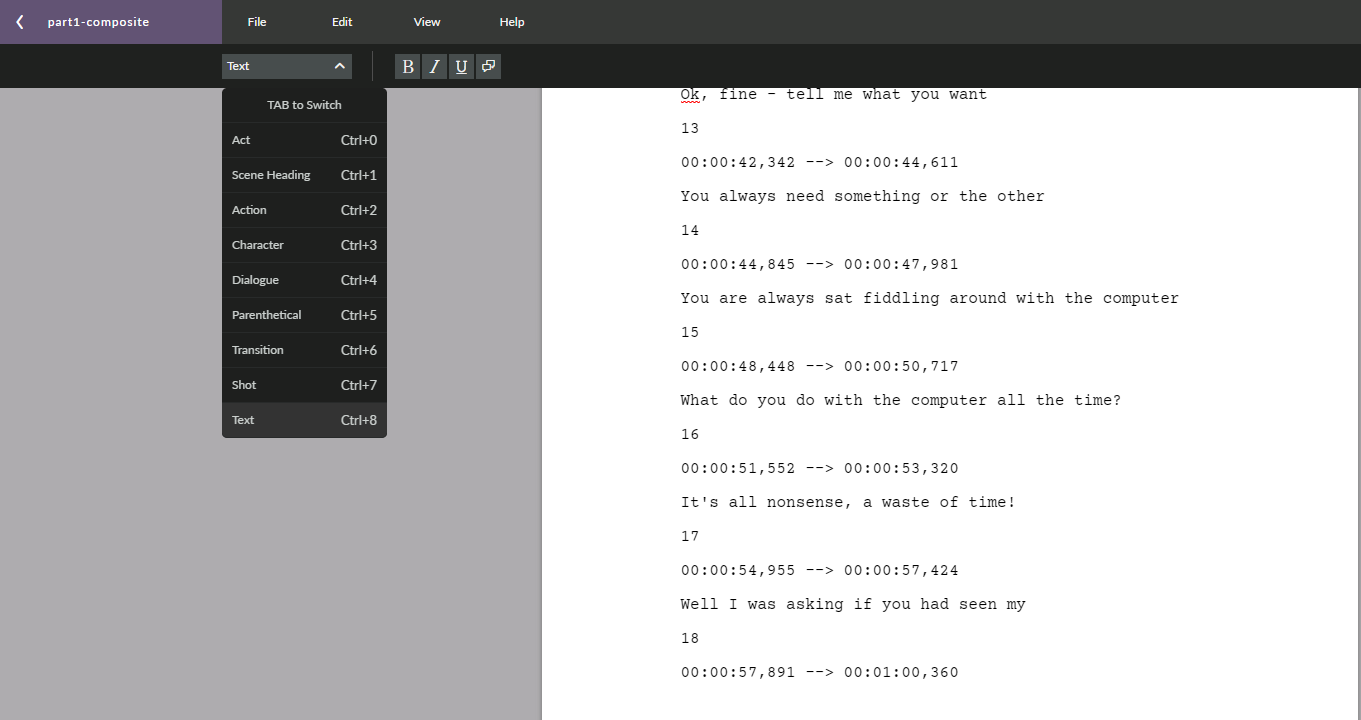
This will be a series of short animated sketches (until the lockdown is over and we can film) voiced by ourselves and animated by me.

I have a rudimentary (but very portable!) green-screen behind me, which will allow for basic background removal, so I can perhaps composite myself into video files and scenes.
Script writing (handwriting)
Today I’ve been working on some assets of what would typically be found in our married couples kitchen – this will be mainly Indianised, and use Bengali cooking implements.
As we’re unable to meet, we will have to voice our characters via Whatsapp, and fit them into an animated scene: we will work together to design their apartment, these are some simple assets.
The image below shows the scene from the top view.
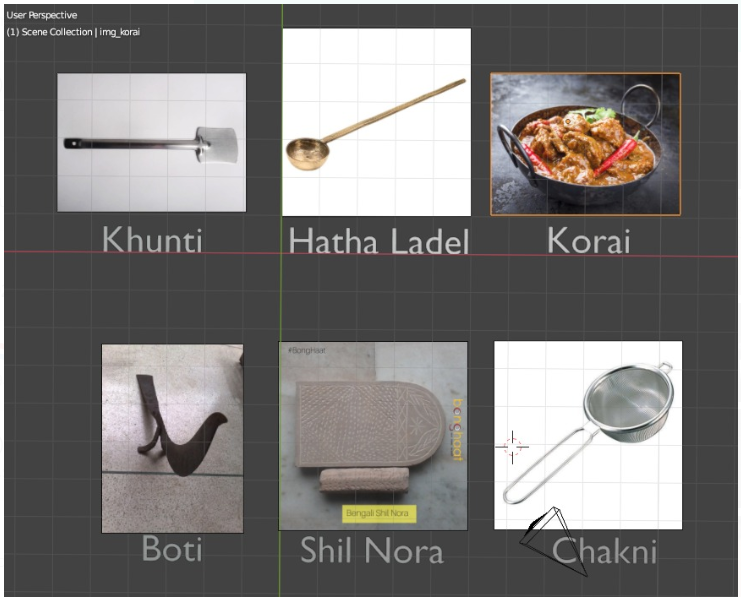
I’ve made a scene with the item labels, and the best reference images of the item I could find online
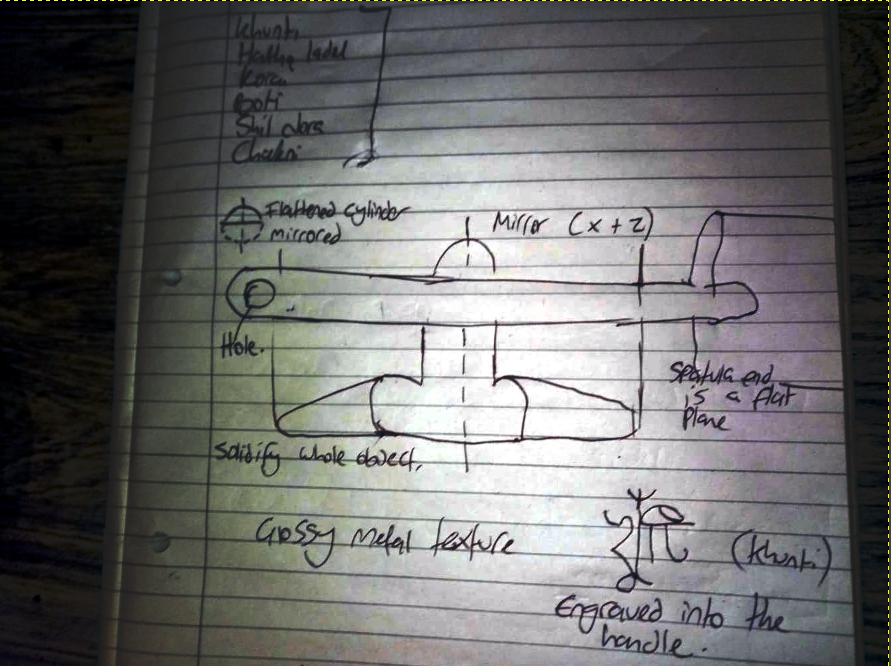
I got to work planning how I would model this, except the script I had written (খুঁটি) is actually খুন্তি.
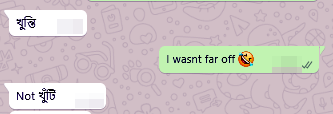
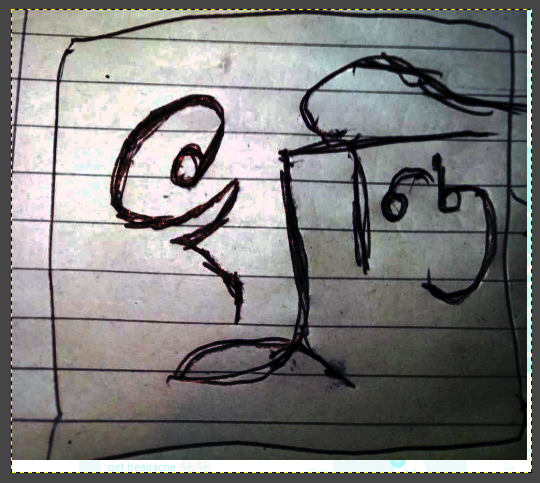

Next up, was to add the engraving of the object name in Bengali to the object – this’ll be the easy part, I thought.
Wrong.

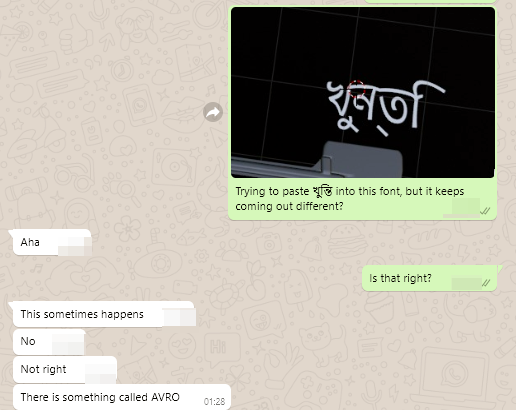
So I looked into Avro (a downloadable Bangla keyboard) and on loading it realised I was way out of my element, and decided to forego such a small level of detail at this point, and assess another way of imprinting the correct script onto the utensils; or overlay of the name of the utensil in whichever scene it is used.
All in all, a double-bill post with scriptwriting of two different variations.